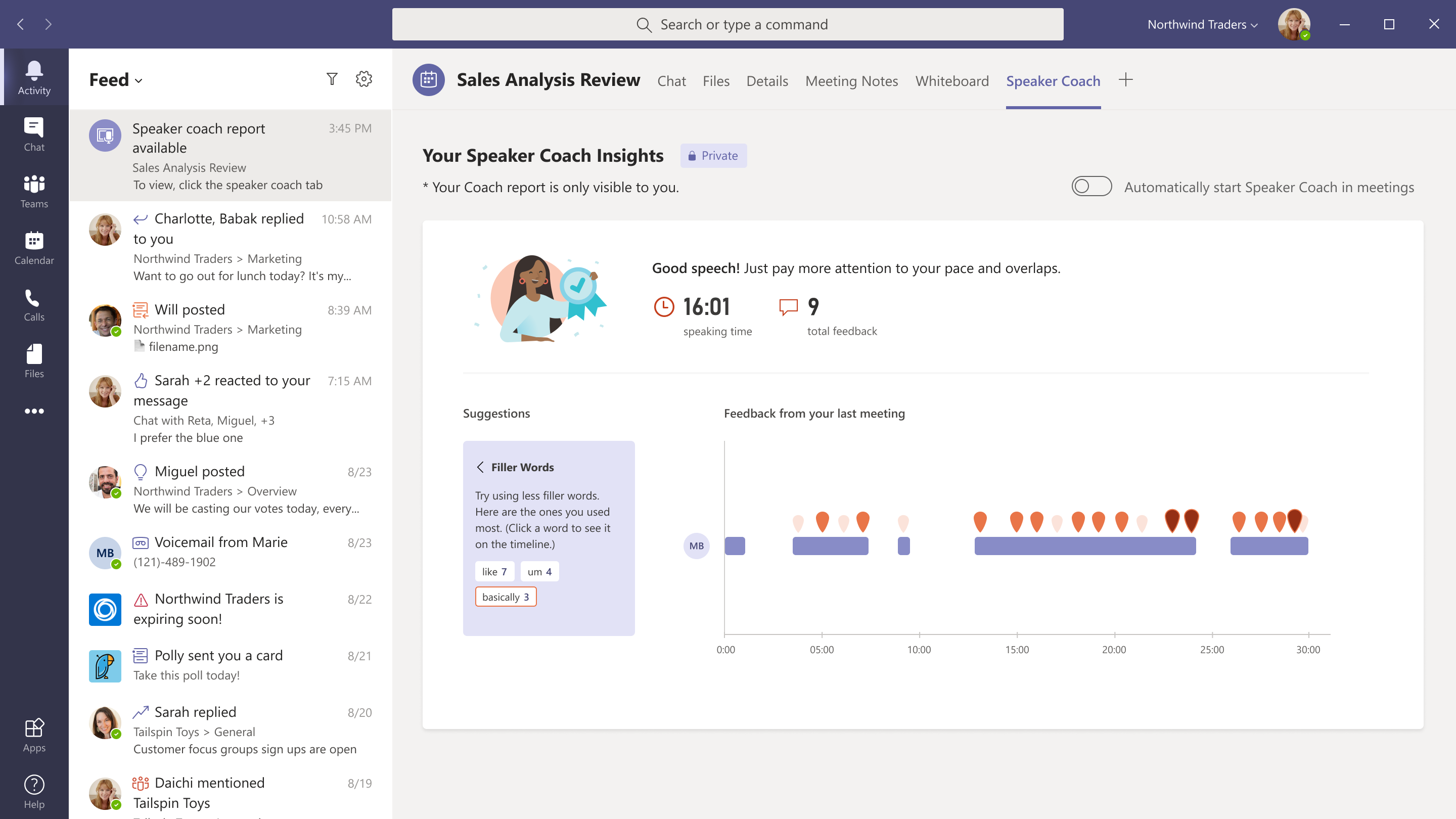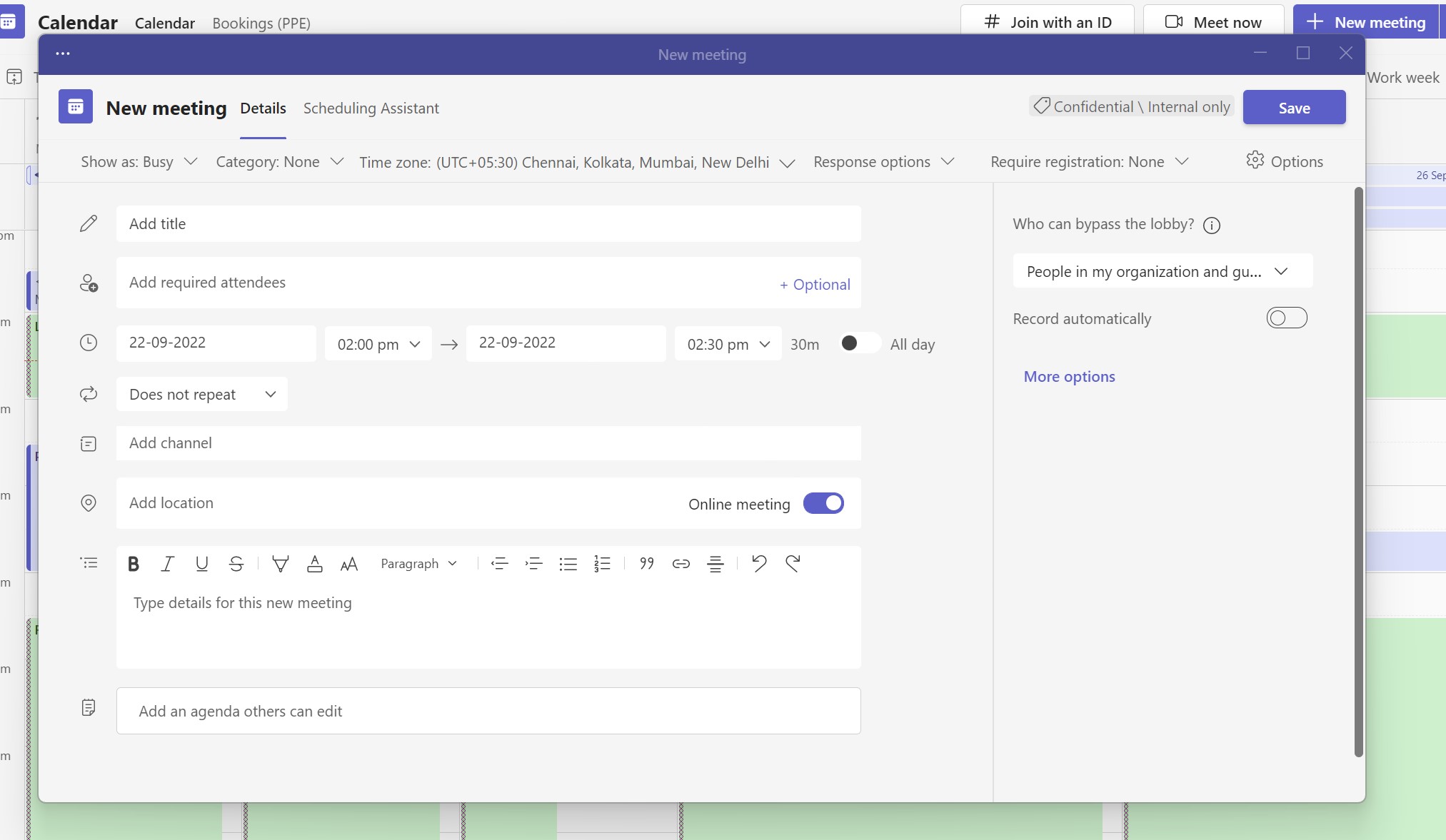We are the beginning of a new month and already a couple of new features have made their way to Microsoft 365. Generally, these features are rolled out to enhance productivity and usability for the users. Let’s dive in and take a look at what was added this week.
First up is the Speaker Coach in Microsoft Teams Meetings feature tagged 88253 in the Microsoft 365 Roadmap which is designed to provide detailed feedback regarding presentation skills in real-time and even after the meeting to users through a private summary. The feature is currently in Preview and is expected to have rolled out by late October it was previously set to roll out in September.
Do note that this setting is already enabled by default, if you want to turn it off and set AllowMeetingCoach to False.
Next up is the Creation of Contact Groups in Calls App in Microsoft Teams tagged 100152 in the Microsoft 365 Roadmap. The feature is designed to help users create new groups, and edit the membership of existing groups via the Calls app. It is expected to completel;y roll out towards the end of October.
And finally, Teams Calendar Now Includes Scheduling Form Pop-Outs tagged 99197 in the Microsoft 365 Roadmap. As we had earlier highlighted, the feature is designed to allow users to pop out the scheduling form as a separate window thus making it easier for them to set up meetings.
It should be rolling out in mid-October and expected to rollout completely by late November. You should note that Meeting Notes Tab from the scheduling form of meeting invite has been removed, though users can still access it via the meeting notes tab in the header of meeting chat.
What’s more, you will now be able to view additional meeting templates in the drop-down, but only if the admin creates them through the Teams admin center. The user focus has also been broadened to create more room within the calendar grid, it was previously limited to today and tomorrow’s events when on calendar.
That’s it for this week, while we did not cover everythng that was announced this week, these were some of the main features. Also, be sure to check out last week’s post in case you missed it and share your thoughts with us below.